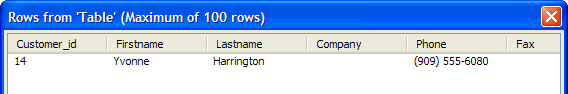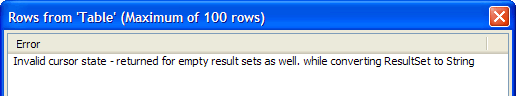Deleting Records in a Back-end Database
Description
To delete records into a back-end database, you use the SQL DELETE command. The general syntax of the DELETE command is:
DELETE FROM tablename WHERE Column_Expression = Value
Before proceeding, start Access, open Alphasports.mdb, copy the customer table, and name the copy customer_copy.
Let us delete a record from the Customer_Copy table. First, we will query the table and prove that it contains a specific record. In the Interactive window create the variables we will need.
dim conn as SQL::Connection dim query_cmd as C dim delete_cmd as C
Open the connection.
? conn.open("{A5API=Access,FileName='C:\Program Files\A5V8\MDBFiles\Alphasports.mdb',UserName='Admin'}")
= .T.Find the records where the firstname field begins with "Y". This requires the use of a Portable SQL function named SubString(). First, we must enable Portable SQL by setting the conn.PortableSQLEnabled property to TRUE.
conn.PortableSQLEnabled = .t. query_cmd = "select * from customer_copy where substring(firstname,1,1) = 'Y'"
Now, retrieve and preview the data.
? conn.execute(query_cmd) = .T. sql_resultset_preview(conn.ResultSet)
Now delete the record.
delete_cmd = "DELETE FROM Customer WHERE substring(firstname,1,1) = 'Y'" ? conn.execute(delete_cmd) = .T.
Now, look at the results.
conn.execute(query_cmd) SQL_ResultSet_Preview(conn.resultset)
There are no records that match this filter.
conn.close()
Limitations
Desktop Applications Only
See Also